Instructions
The appearance will vary from one phone to another. Most phones have some kind of joystick, which you can use to move the cursor.
Starting
When you first run the game (or possibly every time) you will be asked if you want to allow it to do various things (receive and send messages). If you answer 'no' some features won't work.
Main game screen
These screenshots have been taken from the Motorola V620 emulator, the display will differ on real phones.
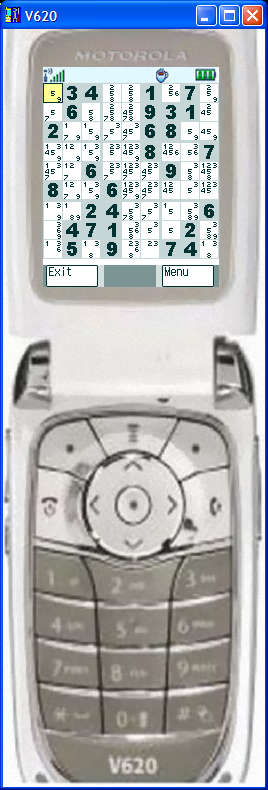
The cursor is shown as a cell highlighted in yellow. 'Known' cells are shown with a grey background (dark yellow when the cursor is over them). You can move the cursor using the joystick or d-pad.
You can enter a number into a cell using the number keys. Incorrect entries are shown with a red background. To remove a number use the 0 key.
The small numbers are 'pencilmarks', which can be filled in automatically or manually. They show possible values for the cell.
The cursor can also be moved by pressing the # key then a number between 1 and 9 to select one of the 3x3 squares (1 is top-left, 9 bottom-right), followed by a number between 1 and 9 to select a cell within the 3x3 square.
To edit pencilmarks press the * key or 'fire' key (push in the joystick on SonyEricsson phones). The cursor changes to show pale lines drawn between the pencilmarks. Pressing a number between 1 and 9 will now toggle that number on and off.
Menu
Some of these options may be displayed as softkeys as well as or instead of as menu items.
New
This replaces the current puzzle with a blank grid so that you can enter a new puzzle. This mode is indicated by drawing the grid lines in green instead of black.
Open
This pops up a list to allow you to choose a puzzle from the phone's memory.
Save
If you're currently entering a new puzzle you can use this option to save it into the phone's memory.
Send
If your phone supports it you can send any of the puzzles saved in the phone's memory via SMS. If the person receiving the SMS has MEdoku installed the incoming puzzle will be saved automatically, if they don't then they may get a strange text message displayed.
Delete
Use this option to delete unwanted puzzles.
Restart
Clears any cells you have entered values for, going back to the original puzzle.
Fill
In manual pencilmark mode this replaces any you have entered with current possible values for each cell.
Settings
See below.
Settings
Auto-fill pencilmarks/manual pencilmarks
Choose whether you want possible values to unfilled cells to be shown or not.
Show errors
Choose whether to highlight incorrect entered digits or leave you to work it out for yourself.
Country code
Internally MEdoku has to use international phone numbers when sending puzzles by SMS. To allow you to use normal national number you can set this to the code for the country you're in.
The default is 234 (Nigeria). The USA and Canada are 1, the UK is 44.
If you use the wrong country code then MEdoku will try to send puzzles to numbers in the wrong country code, which might cost a lot.